How To Use Sporty's Free Electronic Flight Instructor Refresher Course (eFIRC)Updated 3 years ago
Sporty’s is pleased to offer its online eFIRC free as a convenient, effective, online renewal option. This FIRC, updated and expanded for 2023, satisfies the requirements to renew your CFI and will vastly improve your teaching skills. Sporty’s eFIRC features an all-new online learning portal, universally accessible for PC, MAC, and mobile devices including iPad and Android platforms via any modern web browsers.
There is no software to install. Simply log-in anywhere you have an internet connection and begin your flight instructor refresher training. Sporty's eFIRC is not available through the Pilot Training mobile app.
Get Signed Up
Sporty's FIRC is available instantly to any certified flight instructor that has been verified for Sporty's CFI portal. Follow these instructions to gain access to the CFI Portal. Once your CFI credentials have been validated by our staff, you gain access to a host of tools specifically for flight instructors.
You can start the FIRC course by selecting "FIRC" in the menu on the left and clicking the blue "Access Sporty's FIRC" button. This button with launch the training course. If you are not signed in or your credentials have not been verified, the blue button will redirect you to complete the CFI Portal registration.
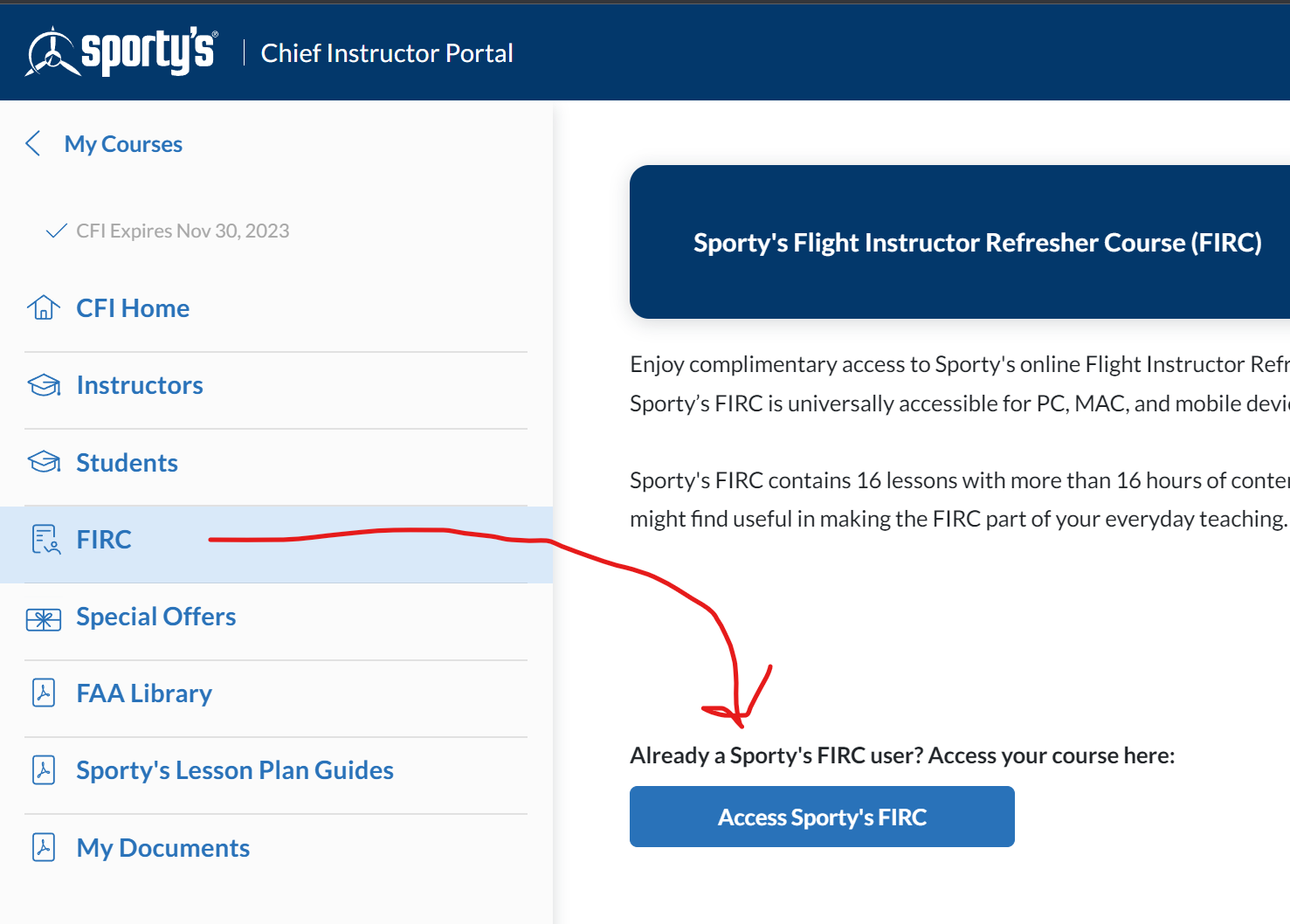
Getting Started
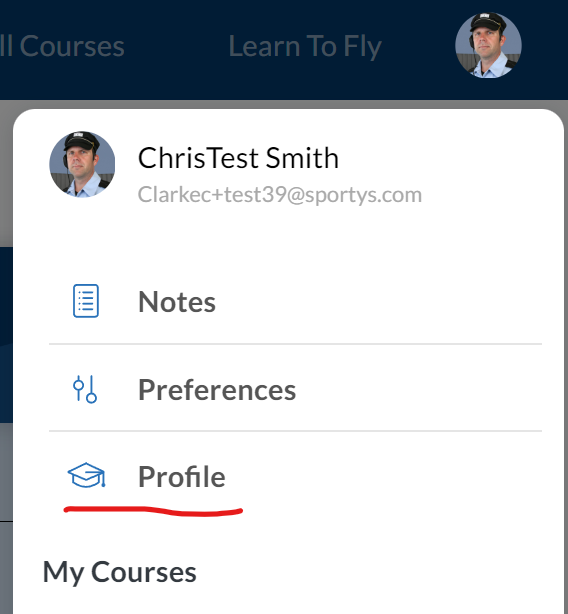 Upon first access, you may be see a request to complete your FIRC profile including certificates held and CFI expiration date. We use this information to correctly generate the appropriate completion certificate at the end of the course. Please verify your CFI number and expiration date are still correct. You may update this information at anytime by selecting the profile option from the course settings menu.
Upon first access, you may be see a request to complete your FIRC profile including certificates held and CFI expiration date. We use this information to correctly generate the appropriate completion certificate at the end of the course. Please verify your CFI number and expiration date are still correct. You may update this information at anytime by selecting the profile option from the course settings menu.
Sporty’s eFIRC contains 16 lessons broken down into learning modules for ease of study, with a focus on modern training topics and practical tips for more effective flight instruction. The estimated time to complete the FIRC material and take the required final exam is approximately 16.5 hours. Of this total time, 12 hours of which must be consuming the material contained in the 16 lessons. Lesson 17 is optional and contains instructions and tips on completing the Final Exam and requesting your graduation certificate.
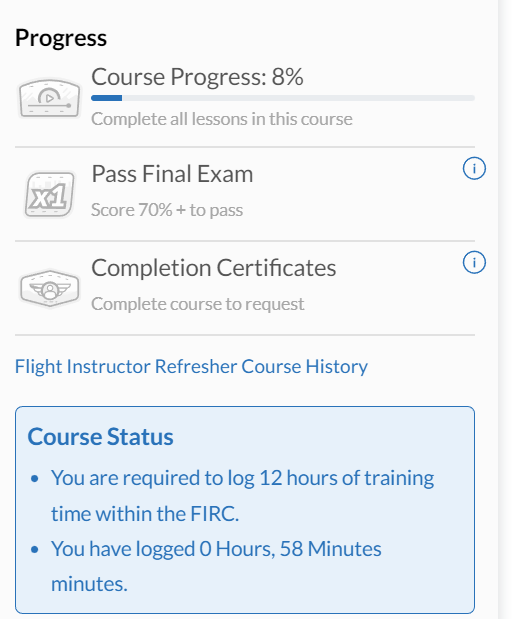 The menu on the left will keep track of your progress including lesson percentage completion and accumulated total time in the course. This view will also display your final exam score and include links to download the graduation certificate and for WINGS credit request.
The menu on the left will keep track of your progress including lesson percentage completion and accumulated total time in the course. This view will also display your final exam score and include links to download the graduation certificate and for WINGS credit request.
You may also click the link to view FIRC course history and access and previous completion certificates.
Study Lessons
The 16 training lessons is where you will spend the majority of your time. You may study the lessons in any order you choose. Select a lesson to begin. Navigate through each lesson by selecting the Previous or Next buttons. You may use the zoom buttons to enlarge or shrink the training document.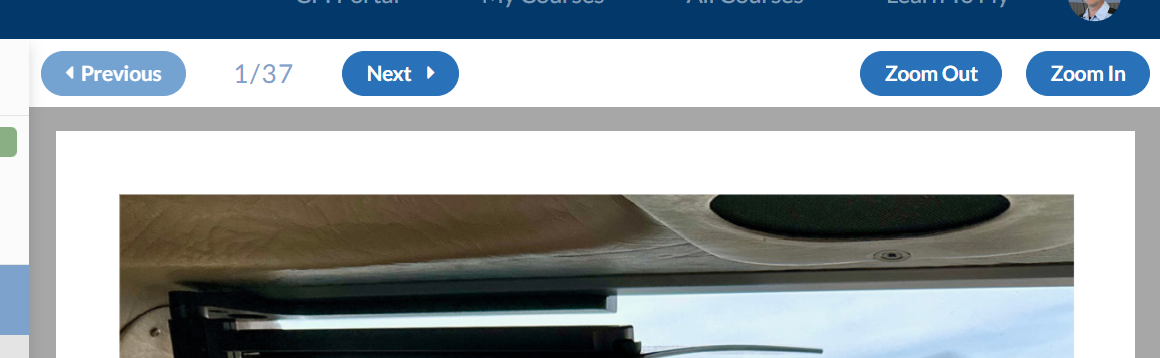
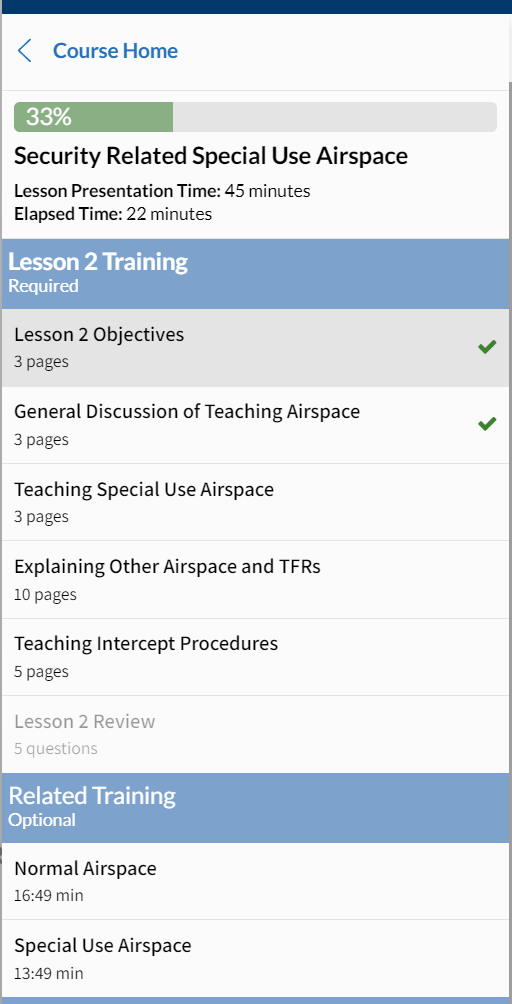
Lesson details will be displayed on the the left including a progress bar specific to that lesson. You will also see the total time required for that lesson as well as the time that has been accumulated so far.
Lesson topics will be checked off as you proceed. You may also select a lesson topic to skip around.
The lesson review quiz will not become active until you have completed the required presentation time. Quizzes are self-graded and all answers must be answered correctly to move on to complete the lesson.
If you move too quickly through the lesson a warning will be displayed. If the lesson detects no activity, time will be paused and an alert will be presented to acknowledge you are still active in the lesson.
Many lessons also contain optional but related video training topics.
Final Exam
Once all 16 lessons have been completed and you have logged a minimum of 12 hours of study, the Final Exam will become available. Click the Final Exam option at the top of the left side menu. You have 2 attempts to pass the final exam with a score of 70% or higher to complete the course and earn FAA WINGS credit. This is a closed-book final exam. Please put away or close all study resources before proceeding. The final exam consists of 64 multiple choice questions covering topics previously discussed in the 16 lessons.
After completing all the question and clicking the "Grade Session" button, you'll be presented with an alert confirming your decision to grade and informing you of any unanswered questions. After confirming to grade, your score will be presented with the option to review all or any missed questions. 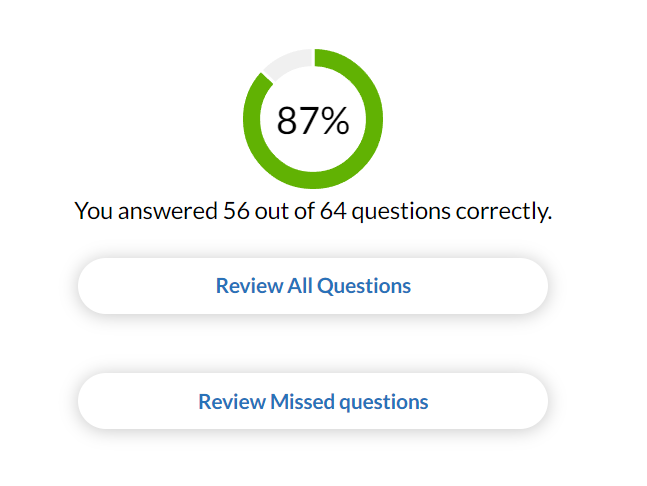
Finish Up
After receiving a passing score, select the "Request Certificate" option from the progress menu on the left. Complete the form and and electronic certificate will instantly be emailed to you with the option to also download the PDF directly from the course.
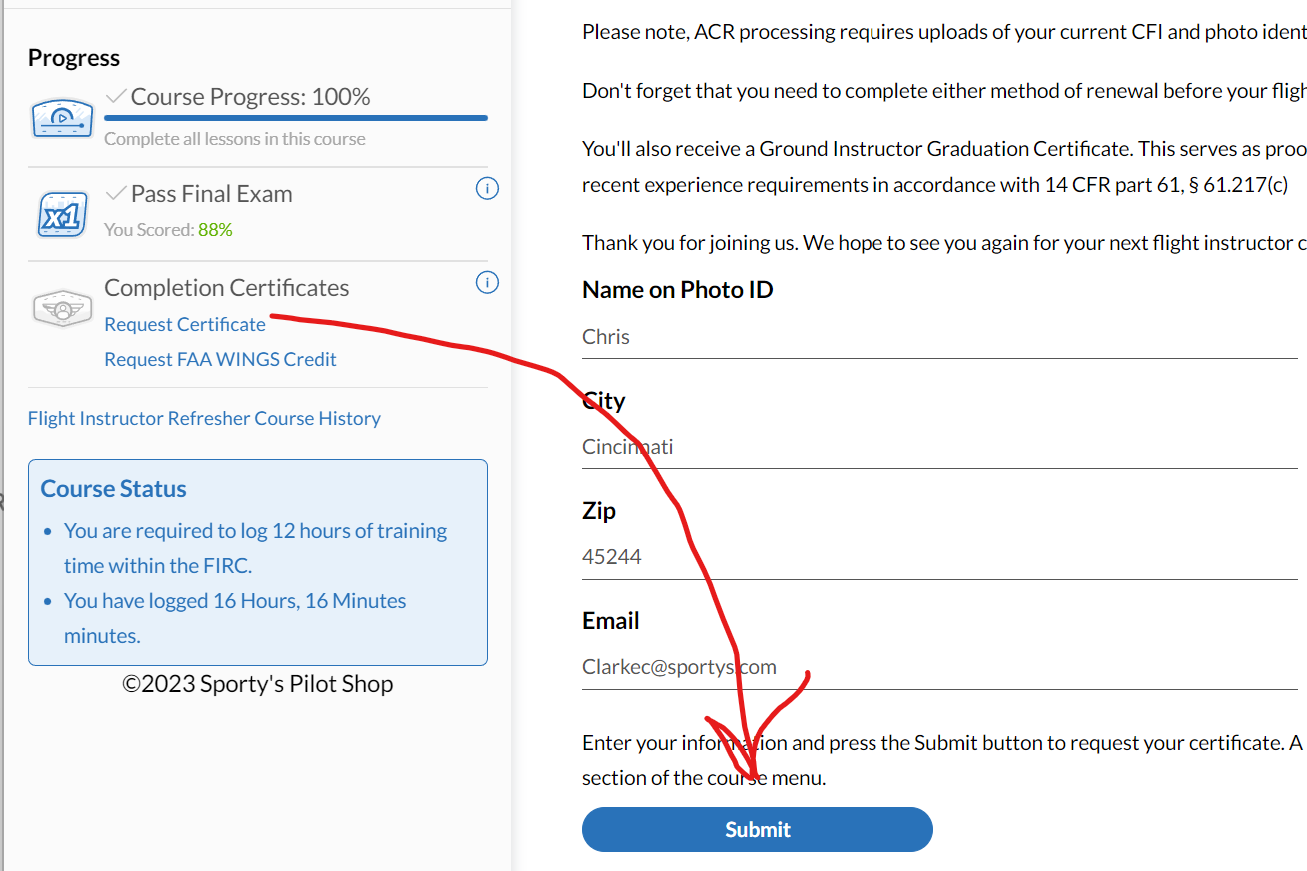
Once the completion certificate is requested, your course status will change to "complete." You may begin a new FIRC course at anytime by selecting the red "Start New FIRC" button at the bottom of the left side menu. Remember, you may only submit a FIRC within 90 days of the expiration of your CFI certificate.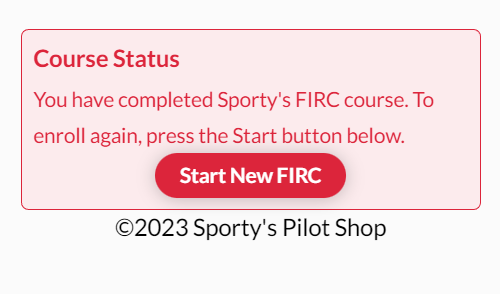
Time To Renew
Once you have received your graduation certificate, you have two options for renewing your unexpired flight instructor certificate. One option would be to contact your local FSDO and schedule your flight instructor certificate renewal with them.
As an alternative, Sporty's would be happy to assist you want an electronic renewal through our convenient ACR service. If you've already purchased the ACR service, follow the instructions contained in your order confirmation. You may also purchase the ACR renewal service here. Paperless renewal requires 3 business days to complete so don't wait until the last minute.