I can't log into my Sporty's or Courses accountUpdated 7 months ago
If you’re attempting to login to sportys.com or courses.sportys.com and are getting an error like “Invalid username or password” or “The account sign-in was incorrect or your account is disabled temporarily. Please wait and try again later,” please try the following steps.
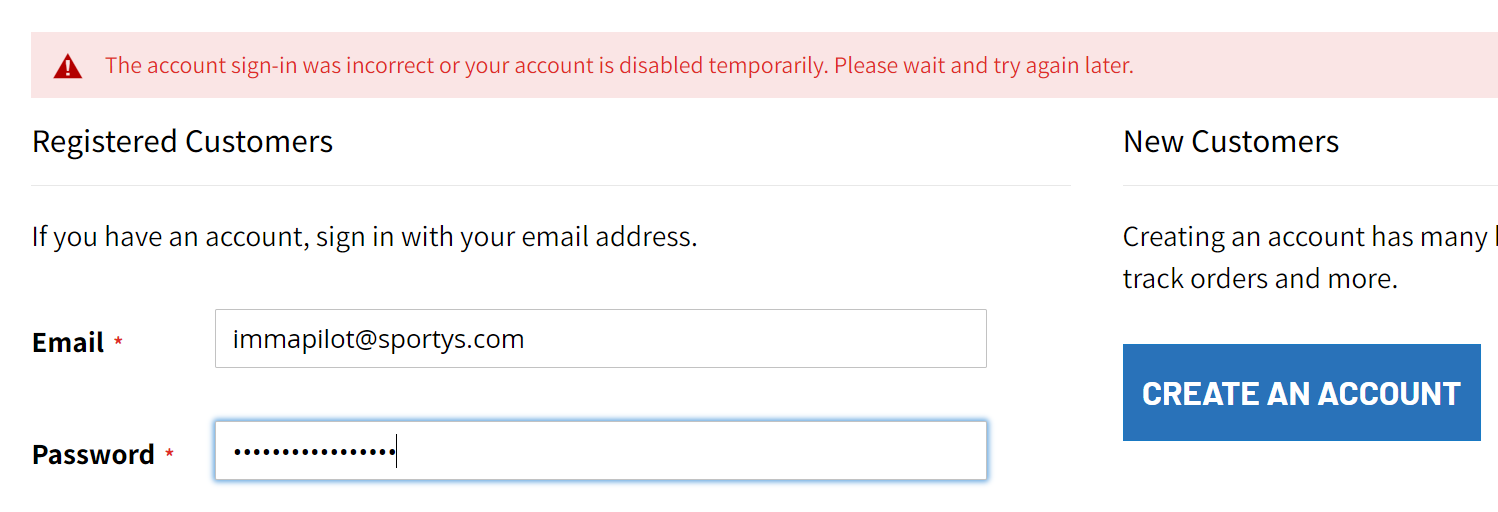
The browser’s autofill may have automatically entered incorrect information, so first remove any details already in the email or password fields.
Next verify you have entered the correct email address associated with your Sporty’s account. To do this, you can check your email from any previous correspondence from Sporty’s, including the welcome message from when you first signed up.
After you verify the email address, type the password in directly. Be sure to correctly include capital letters, numbers and symbols. If logging into the Sporty’s Pilot Training Course, click the eyeball icon in the password field to unhide the password.
If after following these steps, there is still one of the two previous errors, you may need to reset your password. Click the “Forgot Password” link and password reset instructions will be sent to your email address.
If you are trying to log in on desktop, please also try clearing your cookies and cache.
Here is how to delete your browser's cookies and cache.
If you are attempting to access the Sporty’s Pilot Training course, you may want to simply select “Send me a link to login.” A magic link will arrive in your inbox that once clicked, will bypass the login and take you directly the your “My Courses”
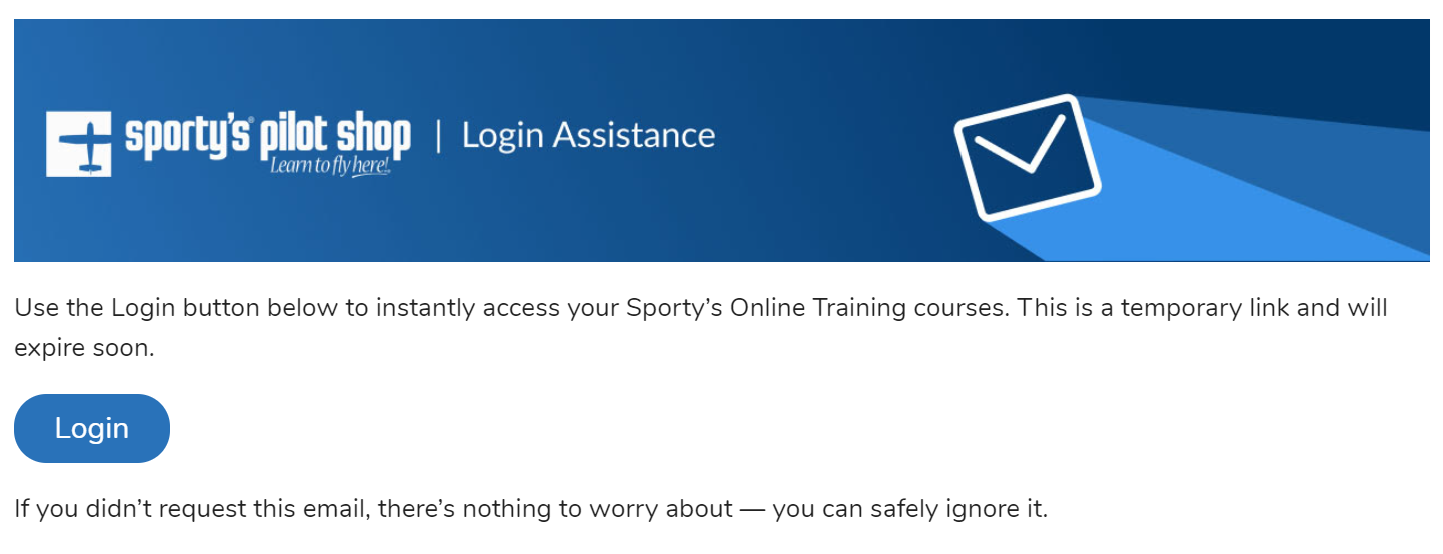
If you are a Young Eagle you will need to visit sportys.com/youngeagles to view your course. Your username is your first and last name with no caps and no spaces. Your password is your zip code unless you reset the password. Young Eagles access is only available online.
If all of the above still fails, please contact [email protected] with a brief description of your problem and we respond within one business day.