How do I cancel my Chart Subscription?Updated a year ago
To manage your chart subscription, login to your account here. Click the "Chart Subscriptions" link in the left menu of the My Account page.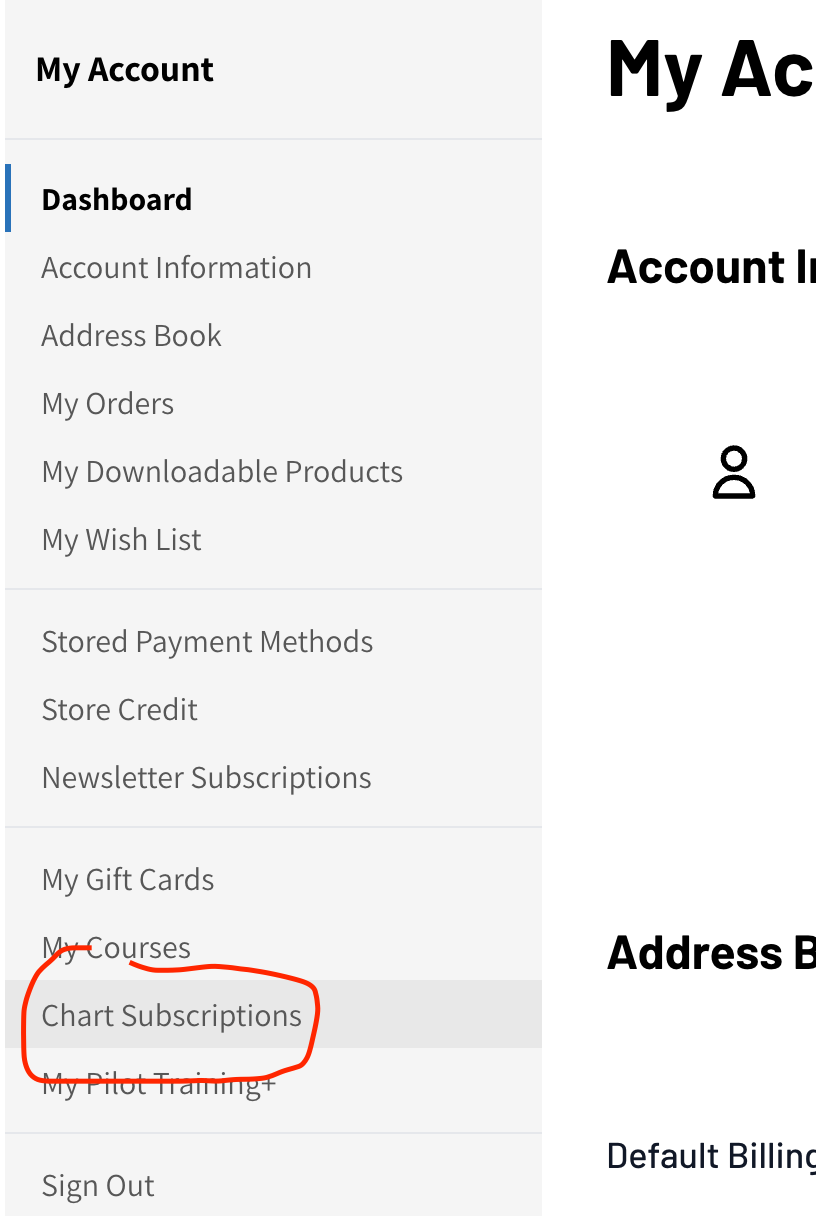
Choose the option to update quantities or remove charts.
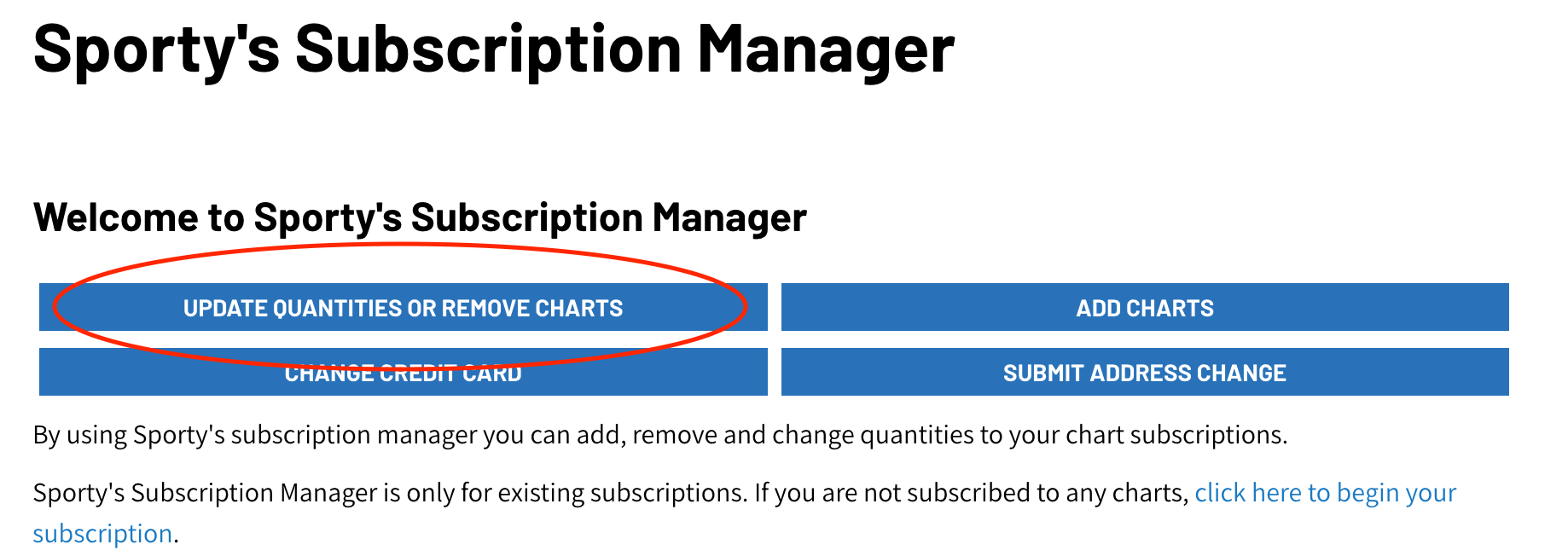
Please allow up to one business day for the subscription to show on your online account once you activate it via this method.
Sporty's Subscription Manager is only for existing subscriptions. If you are not subscribed to any charts, click here to begin your subscription.